15-17 F150 OEM Halogen to LED Harness Installation Instructions
Your new harness kit (one harness setup per side) should correspond with the vehicle plugs and the new headlight multi-pin plug.
Plugs to match up:
-Turn signal/parking plug (one per side)
-4-Pin input plugs (one per side)
-Multi-Pin LED Headlight Plug (one per side, this plugs into the new LED headlight housing)
NOTE: The T-10 parking socket is NOT utilized.
1- Remove grille/trim.
2- Remove old stock headlights
3- Install new harnesses by laying in place, running the LONG black wires to the fuse box for a tap and then connecting new plugs to matched OEM plugs from the truck.
4- Install new headlights, plug in new harnesses
5- Program the ECU as indicated below (either auto or via Forscan)
6- Test new headlights with truck OFF // With KEY ON // With truck RUNNING
Fuse Tap:
A fuse tap for the installation of the DRL wires is optional. These are the LONG black wires coming off of each harness that NEED 12 volt SWITCHED power to illuminate the DRL BARS on the headlights when the vehicle unlocks and/or is being driven. Fuse #34 is the most common one used.
These wires can ALSO be run to a CONSTANT 12 volt power source that is controlled by a switch (you add), if you prefer to have the option of turning them off anytime you want.
Below is an image of an optional fuse tap that can be used. If the circuit does NOT work, flip the tap around OR add a 2nd fuse to it. The mini DOUBLE CRIMP end should have the long black wire ends inserted and then crimped tightly for their connection.


FORSCAN & OBD2 Programming
PLEASE NOTE:Be sure to TURN OFF your DRL (Daytime Running Lights) option on the dashboard computer.
This kit requires an ECU re-calibration which can be done with FORSCAN –or–at any local Ford dealership that is willing to help. It’s a simple parameters switch on the ECU settings to disable warnings/errors/flickering.
If your LOW beams do not stay on, please ensure the DRL option is turned OFF on the dash computer selection. // Canada built vehicles may function differently.
PLEASE NOTE – on ANY of the charts referenced, the STOCK value may be different from yours. You are ONLY changing the number indicated – from a 1 to a 0 in most cases. The “X” is NOT input as an X, it is left AS IS.
After you change one line click “write” and follow the Forscan prompts. Do NOT use the “write all” command at the bottom of the tab.
726-24-01 xxxx xxFF xFxx
726-26-02 xxxx xxx0 xxxx
726-27-01 x0x0 xxxx xxxx
726-29-01 xxxx xxxx x0xx
726-45-01 xxxx 7Fxx xxxx
726-50-01 08xx
If you are UNFAMILIAR with FORSCAN or specifically what to change for all the settings on this vehicle, please contact us via the support form below.
Troubleshooting –
If your turn signals hyper blink on the DASH (but the actual headlight signal blinks normally) – please confirm all connections are secure, have no corrosion and the ECU programming is correct.